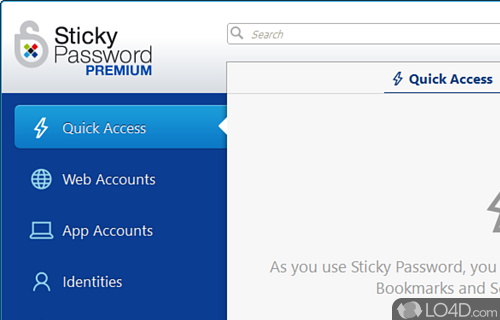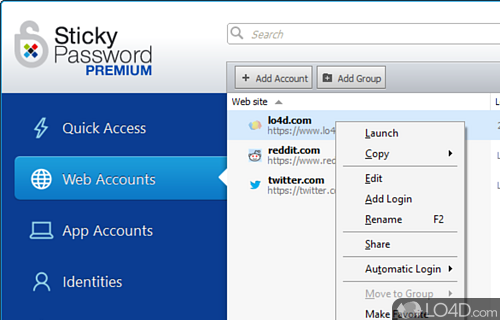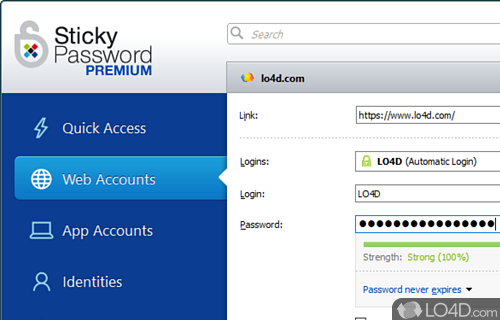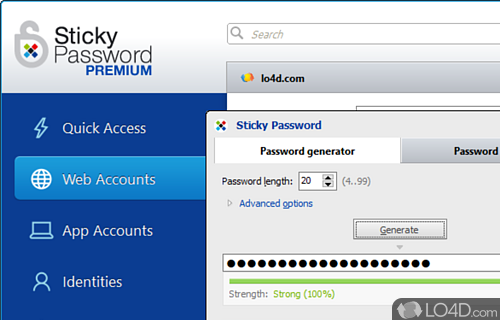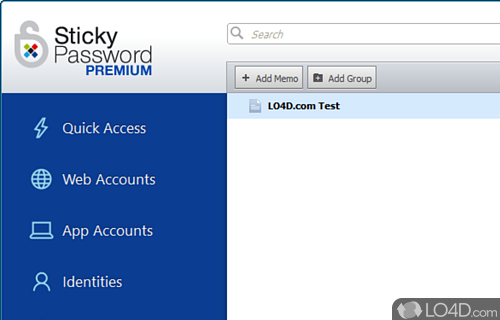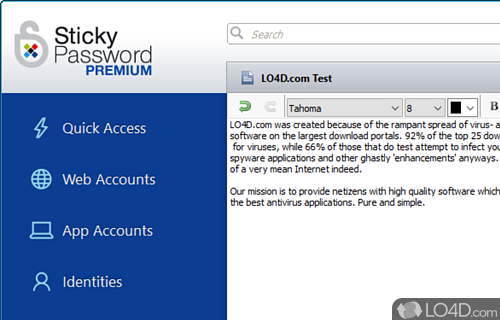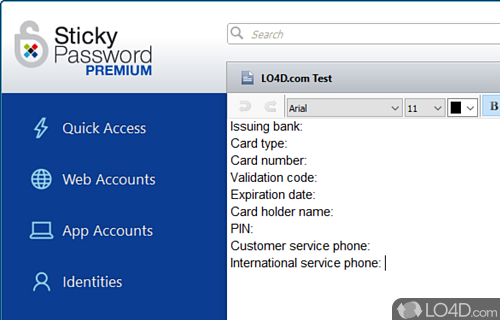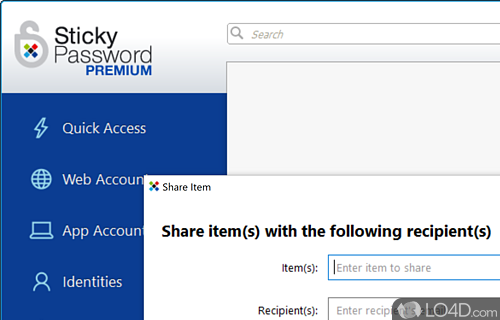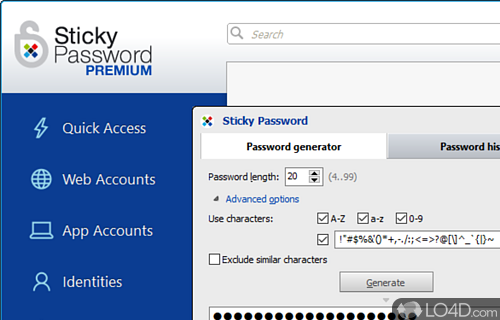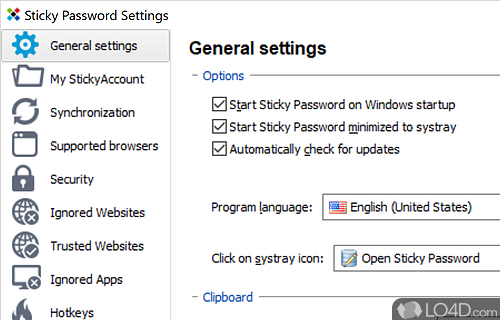Intelligent password manager and form filler for web and usual programs.
Sticky Password is a password manager with support for automatic form filling in several web browsers.
The application now only runs a standalone application, but also integrates nicely with common web browsers such as Google Chrome, Firefox, Opera and Microsoft Edge. It's also got some compatibility with some of the lesser known web browsers.
The program sports a pleasant user interface with a "Quick Access" panel upon launch which provides access to the most used accounts. The main page has shortcuts to common tasks such as Add Account, Add Identity, Add Secure More and Portable Password.
When adding a password to Sticky Password, you select the app or web address and select your login name and password. The app with populate the app name with an icon and let you know how strong the password you've selected it. Naturally with most password managers, Sticky Password has a password generator which is probably the best method for full security.
With Sticky Password, users can also store multiple logins for the same service. It supports the import of passwords from existing installed browsers. They are eventually connected to the Windows account and each user has their own database connected to their Microsoft login.
With its encrypted databases, support for secure memos and the option to separate multiple identities, this password manager is certainly worth a spin.
Features of Sticky Password
- Autofill: Automatically fills in forms with personal information.
- Automatic Updates: Keeps your software up-to-date with the latest security patches.
- Biometric Login: Logs in with fingerprint or face recognition.
- Browser Integration: Automatically fills in passwords in browsers.
- Cloud Backup: Automatically backs up data to the cloud.
- Emergency Access: Grants access to your accounts in case of emergency.
- Multi-Platform: Syncs passwords across all your devices.
- Password Audit: Checks for weak and duplicate passwords.
- Password Generator: Creates strong, unique passwords.
- Password Manager: Automatically stores and fills in passwords for all your online accounts.
- Portable Version: Runs from USB drive.
- Secure Notes: Stores notes and other sensitive data securely.
- Secure Sharing: Shares passwords with others securely.
- Secure Storage: Stores all passwords in a secure, encrypted vault.
- Two-Factor Authentication: Adds an extra layer of security.
Compatibility and License
This download is licensed as shareware for the Windows operating system from password software and can be used as a free trial until the trial period ends (after an unspecified number of days). The Sticky Password 8.9.8.2189 demo is available to all software users as a free download with potential restrictions and is not necessarily the full version of this software.
What version of Windows can Sticky Password run on?
Sticky Password can be used on a computer running Windows 11 or Windows 10. Previous versions of the OS shouldn't be a problem with Windows 8 and Windows 7 having been tested. It comes in both 32-bit and 64-bit downloads.
Other operating systems: The latest Sticky Password version from 2026 is also available for iPhone.
Filed under:
- Sticky Password Download
- Portable Software
- Password Management Software